#outlook password reset
Explore tagged Tumblr posts
Text
ive had to call customer service twice today and every single time they fix my problem and then i go to the next step in the process and there's another problem. i just know there's something laughing at me out there
#FIRST IT WAS THE STARTING PASSWORD THEY GAVE ME DIDNT WORK. SO THEY RESET THE PASSWORD#THEN I STARTED REGISTERING AS A NEW USER BUT THEY SAID THEY SENT AN EMAIL WITH A 6 DIGIT VERIFICATION CODE TO MY HOSPITAL EMAIL#A HOSPITAL EMAIL I DIDNT REALIZE I NOW OWN#SO I STARTED TRYING TO LOG INTO MY ACCOUNT AND IT ACCEPTED THE PASSWORD BUT THEN SAID THEY NEEDED AUTHORIZATION#CAUSE IM NOT USING A HOSPITAL DEVICE#SO I CALL THEM BACK AND THEY HELP SET UP THE AUTHORIZATION APP#AND THEN I GET THE AUTHORIZATION APP AND TRY TO LOG INTO MY EMAIL. AND OUTLOOK JUST COMPLETELY QUITS AND GIVES ME A 500 ERROR
1 note
·
View note
Text
How To Change Your Outlook Password
In today's digital age, securing personal information has become more critical than ever. One of the fundamental measures to protect sensitive data is maintaining strong and regularly updated passwords. For users of Microsoft Outlook, a popular email and productivity service, changing passwords is an essential aspect of maintaining online security. If you link your e-mail address with Outlook you will need to enter your e-mail account password. Outlook stores the password to automatically retrieve and view messages that arrive in your mailbox
By periodically updating your Outlook password, you significantly reduce the risk of unauthorized access to your account and safeguard confidential information. In this guide, we will explore the simple yet crucial process to change your Outlook password, ensuring that your account remains safe from potential security breaches. Let's dive in and learn how to take charge of your account's security with a few easy steps.
Changing your Outlook password is easy and straightforward. Here's how you do it:
Visit the Microsoft Account page and sign in with your account details.
Now, in the upper-right side of the screen, select “Change password.”
Verify your identity by entering your username and password once again.
Now enter your current password, then type out your new password and confirm it.
Finally, click “Save.”
1 note
·
View note
Text

How do I reset my Outlook Email Password?
Need Help? How do I reset my outlook email password? Then don't worry. You can go through the content to learn more about the Outlook email password reset process.
0 notes
Note
if I may ask what was wrong with windows and your school email and if you have any advice cause I would like to avoid what your went through
I would love to give you a clear answer but unfortunately the school isn't giving me a proper explanation and i'm currently in a fight to get it from them.
what happened is basically a while ago suddenly everything connected to my microsoft (aka school mail) got locked. I couldn't login to teams, outlook etc. I had bought my windows with my school mail too so I couldn't sign in to my laptop.
I was able to solve it at the time by getting my password reset by the student relations but they didn't give me an explanation as to why it happened. 2 weeks ago the same thing happened so I ended up buying a new windows without my school mail (to not risk losing access to my pc again) but had a lot of issues with that new windows (like not being able to play some games, my old drawings not properly loading, some desktop shortcuts randomly disappearing etc)
I ended up having to buy ANOTHER windows the other day which finally solved the issue. The laptop ones that is, because just a few hours ago everything connected to my school mail got locked again :)))
At least my windows no longer uses it so I don't have to fear losing access to my laptop, but i'm currently trying to get my school to tell me what's causing it
36 notes
·
View notes
Text
Not to get my tin hat on and be a conspiracy theorist.... but did you guys get logged out/have to authenticate logins for literally everything in the past 24 hours?
I had to at work (Outlook, Sharepoint, Dropbox, Grubhub) and then I had to again at home (Google, Instagram, Tumblr) which for me is across 4 different emails/accounts and 2 different IP addresses
I thought it was a little weird at first but nothing crazy, I have to reset passwords often for my job and am used to resets, but Dropbox and Grubhub are under different emails....and my personal socials are under completely different credentials on physically different wifi locations too, and I haven't had to re-log into Tumblr on my desktop in literally years
Normally I'd think nothing of it but the timing of all this happening after the recent TikTok stunt and all the current events has me sketched out. It's probably nothing but I just wanted to bring it up in case it's a common occurrence
#social media#current events#us politics#idk what dots im connecting but this is super weird#maybe i just got hacked or something
4 notes
·
View notes
Text
do yall realize how utterly shit the outlook mail app is. especially when you're forced to use it. especially especially when you have to 2-FA it every time you open the stupid thing, the confirmation selection is behind the WALL YOU'RE TRYING TO GET THROUGH, AND THE ORGANIZATION RESETS YOUR PASSWORD EVERY MONTH
2 notes
·
View notes
Text
microsoft outlook kiss my ass why do i have to call IT every time i need to reset my password because it just randomly logs me out >:(
3 notes
·
View notes
Text
trying to switch to apple music and this is a total mess. my journey.
on pc, start creating subscription using outlook email
apple music crashes multiple times and it FEELS LIKE it didnt make my account (but i did type in payment info before it crashed)
instead make the account on phone
it works, happy with the service, save a couple albums
try to log in on computer. it doesnt work but it doesnt give me any errors. it just doesnt log in.
try the login, in-browser apple music. it doesnst work and it tries to get me to create a new apple id when i type in my outlook email, which literally already is my apple id on my phone
try to log in just to apple, doesnt work, says wrong password. i try to reset my password and it says the email isnt "valid or supported"
scream and cry for a while
come back and try to log in just for kicks. it works. so i now made it just to apple.com.
dig around and find out that i got apple music trial on my outlook email AND my school email (my phone has an apple id and my computer has a separate apple id. i thought it wouldnt be a problem i thought id be able to log into the apple music browser using whichever ID i wanted! even if the computer had a different user :( its not usually an issue because i keep all my storage ON the device, not the cloud or anything and i dont text/messsage on my computer)
navigate through the site and now im logged into my outlook email on apple music BROWSER successfully. the albums i saved on my phone are synched.
ok yay so i should probably cancel the trial that mysteriously appeared on my school email apple id (while the app was crashing) even though i was typing in my outlook email but i dont want to mess things up now that its delicately balancing
i wish i could use the apple music browser.
2 notes
·
View notes
Text
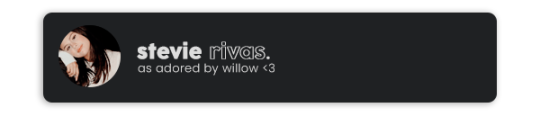
𓂅 AND NOW I FEEL ALIVE, BUT NOT FOR LONG ⦂ STEVIE RIVAS.
meet estella ❝ stevie ❞ rivas — aged twenty nine, cis woman, she / hers pronouns. musician. residing in the coral coast neighborhood of fairford, washington. single. portrayed by selena gomez. penned by willow.
FULL BIOGRAPHY ❋ STATISTICS ❋ CONNECTIONS ❋ FULL NAVIGATION
𓂅 GENERAL INFORMATION .
full name / nickname: estella valory rivas ( legally had her first name changed to stevie, no one other aside her birth parents calls her estella )
age / date of birth: twenty-nine, born on april 9, 1994
zodiac sign: aries sun, pisces moon, sagittarius rising
gender: cis woman ( she/her/hers )
place of birth: miami, florida
current residence: coral coast
sexual / romantic orientations: bisexual biromantic
occupation: musician
𓂅 PERSONALITY BREAKDOWN .
goals / desires: staying sober, maintaining a work / life balance that is conducive to her desire to be productive and her mental health, repairing her outlook on relationships, finding and maintaining the connection she so desperately seeks, finding a space where she can be open and honest about her life without the lingering fear that it is being manipulated for sales or a public persona's sake.
fears: loneliness for the remainder of her life, being buried alive, losing the people she cares about most and loves in permanent and irreparable ways, losing touch with herself and not being able to bounce back from it, house fires.
hobbies: playing guitar / piano, producing her own music, painting, cooking even if it is to little avail, writing poetry & songs, going for walks or runs especially on the beach, smoking weed, playing with the cats down at sweet whiskers whenever she's stuck in a funk, crocheting, drawing, trying to keep plants alive even though she's the farthest thing from a green thumb.
likes: getting tattoos, being surrounded by other people ( even if it isn't always the healthiest choice ), having someone play with her hair, jo malone candles, scrapbooking in her journal with polaroids and other random mementos that hold no value but mean something to her, french fries from mcdonald's, peppermint hot chocolate at christmastime, creating a song that gets stuck in your head, having complete control, the scent of sawdust, grocery shopping at a farmer's market, the smell of the ocean, traveling the world, consignment shopping, picking her nail polish off after a show.
dislikes: the idea of superiority and using that as leverage over others, the scent of vaseline, the texture of wool, having to use hotel shampoo/conditioner/soap, invasions of privacy, ignorance, forgetting her password and then having to reset it but then the website telling her she can't use her previous password, having to answer her phone.
hogwarts house: slytherin.
𓂅 FAMILY TREE .
parents: mateo rivas and amanda stohks neé de león
sibling(s): none.
pet(s): none.
𓂅 HEADCANONS .
somebody cue up this is me trying by taylor swift
still smokes weed (claims it’s medicinal) and drinks alcohol in moderation, but has been clean re: narcotics for a month now.
is A Musician with reason: why talk about your feelings when you could just write them into a song and pretend they don’t exist beyond that? is the passive aggressive type, bottles things up and simmers.
big fitness junkie; she goes for a walk or run every day and, at some point in the very near future, would like to run one of those 5k things.
fluent in both english and spanish.
incredibly good at math, her worst subject in school was social studies. it bored her to utter tears.
is the person who pulls over on the side of the road to try to help out animals because she has such a soft spot for them.
all of her tattoos are either self drawn or were written out for her by someone of significance.
being in the kitchen and cooking has become a tactile sort of therapy for her during sobriety. she loves trying new recipes, baking at random (all) hours. is she any good at it? not really, but it's a way for her to feel more connected to her family and replicate the same feelings that food brought her during her childhood. sometimes likes to pretend she’s on an episode of master chef. she’s a dork, your honor.
4 notes
·
View notes
Text
How do you get around this if your outlook account has been hacked and you no longer have access to your back up security email? This happened to me and I’m currently still paying for the sub, even tho I don’t want it and I can’t access any help from Microsoft because I can’t login or reset my password 🫠 I had already downloaded LibreOffice prior to the hacking, which is even more irritating to me. I don’t want to to pay for it and and certainly not with enforced AI.
if you're subscribed to Microsoft word, you probably received an email recently saying they're upping their prices. Like, a lot. ($9.99/month instead of $6.99)
guess what though? you can log into your account, click Cancel Subscription, and get the option to continue your subscription at the same price WITHOUT their bullshit AI.
That's right, the new, higher price is actually a different subscription that includes AI that everyone is being opted into by force! What a cool and fun product that clearly everyone wants.
you can also choose to buy Word 2024 without AI for a single lump sum that will be yours in perpetuity, with no updates, for one computer.
Check your subscription if you need Word for work! Don't get duped into paying for something you might not even want
42K notes
·
View notes
Text
Securing Email Accounts: A Practical Guide to Protecting Your Online Identity

Your email account is the gateway to your digital life. Think about it: almost every online account you have is tied to your email. This makes securing your email one of the most critical steps in protecting yourself from cyberattacks, fraud, and identity theft.
In this guide, I’ll walk you through actionable tips to secure your email accounts and keep them safe from hackers and other online threats.
Why Is Email Security So Important?
Email isn’t just for communication anymore. It holds sensitive information like:
Password reset links for other accounts
Personal and financial details
Business or work-related information
If a hacker gains access to your email, they could reset passwords for your online accounts, steal sensitive data, or even commit fraud in your name.
Common Threats to Email Security
1. Phishing Attacks
Phishing emails are fake messages designed to steal your login credentials or sensitive information. They often appear to come from trusted sources like your bank or email provider.
2. Weak Passwords
Passwords like “123456” or “password” make it easy for hackers to break in. Weak passwords are one of the most common causes of email breaches.
3. Malware and Spyware
Clicking on suspicious links or downloading unknown attachments can install malware that captures your login details.
4. Public Wi-Fi Risks
Accessing your email on unsecured public Wi-Fi can expose your data to hackers using the same network.
5. Lack of Two-Factor Authentication (2FA)
Without 2FA, a hacker only needs your password to access your email.
How to Secure Your Email Account
1. Use a Strong and Unique Password
Your password is your first line of defense. Here’s how to make it strong:
Use at least 12 characters, including letters, numbers, and symbols.
Avoid using personal information like birthdays or names.
Use a unique password for each account.
If you find it hard to remember complex passwords, use a password manager to store them securely.
2. Enable Two-Factor Authentication (2FA)
2FA adds an extra layer of security by requiring a second form of verification, such as a code sent to your phone. Most email providers offer this feature, and it’s easy to set up.
3. Beware of Phishing Emails
Never click on links or download attachments from unknown senders.
Double-check the sender’s email address for inconsistencies.
If an email claims to be from your bank or a service provider, visit their official website directly instead of clicking on links in the email.
4. Secure Your Recovery Options
Ensure your recovery email and phone number are up-to-date. This will help you regain access if you’re locked out of your account.
5. Avoid Public Wi-Fi
When checking your email on public Wi-Fi, use a Virtual Private Network (VPN) to encrypt your connection. This prevents hackers from intercepting your data.
6. Regularly Update Your Security Settings
Check your email account settings periodically:
Review connected devices and log out of those you don’t recognize.
Update security questions to avoid answers easily guessed from your social media profiles.
7. Monitor Your Email Activity
Many email services allow you to view your recent login activity. Check for unfamiliar locations or devices and secure your account immediately if you spot anything suspicious.
8. Use Encryption
Encryption ensures that your email messages can only be read by the intended recipient. Some email providers like ProtonMail offer end-to-end encryption by default.
9. Keep Software Updated
Outdated browsers or email apps can have vulnerabilities. Always use the latest version of your email app, operating system, and browser.
10. Use a Secure Email Provider
Consider switching to an email provider known for its robust security features, such as Gmail, ProtonMail, or Outlook.
What to Do If Your Email Is Compromised
Even with precautions, email breaches can happen. Here’s what to do:
Change Your Password Immediately Make it strong and unique. If you can’t log in, use the recovery options to regain access.
Enable 2FA If it wasn’t already active, turn it on as soon as you regain control of your account.
Check for Forwarding Rules Hackers often set up forwarding rules to receive copies of your emails. Delete any rules you didn’t create.
Review Connected Accounts Update passwords for any online accounts linked to your email.
Contact Your Email Provider Report the breach and follow their guidance for securing your account.
Best Practices for Long-Term Email Security
Regularly change your email password.
Avoid sharing your email address on public forums.
Don’t reuse old passwords for other accounts.
Use different email accounts for personal and business purposes.
Conclusion
Your email account is a treasure trove of information, making it a prime target for cybercriminals. By following these steps—using strong passwords, enabling 2FA, and staying vigilant—you can significantly reduce the risk of an email breach. Remember, a secure email account means a safer online experience overall.
FAQs
1. How often should I change my email password? Change your email password every 3–6 months, or immediately if you suspect a breach.
2. Is it safe to use public Wi-Fi for email? It’s risky to use public Wi-Fi without a VPN. Hackers can intercept your data on unsecured networks.
3. What is two-factor authentication (2FA)? 2FA requires a second verification step, like a code sent to your phone, making it harder for hackers to access your account.
4. Can a password manager help with email security? Yes, password managers store and generate strong, unique passwords for each account, reducing the risk of breaches.
5. What should I do if I suspect phishing? Delete the email immediately, don’t click on any links, and report it to your email provider.
0 notes
Text
BT.com Email: Complete Guide to Access, Manage, and Secure Your BT Mail Account

BT.com email, offered by British Telecom (BT), is a highly secure and reliable email service used for both personal and professional communication. With features such as spam filtering, email management, and strong security protocols, BT.com email helps users stay organized and safe. In this comprehensive guide, we will walk you through the process of logging into your BT.com email account, troubleshooting common issues, and securing your account to ensure a smooth and hassle-free email experience.
What is BT.com Email?
BT.com email is an email service provided by British Telecom, offering email addresses such as @btinternet.com and @btopenworld.com. The service is designed to help users manage their emails securely with features like spam protection, virus scanning, and personalized settings. It is one of the most trusted email services in the UK, ideal for both personal and business communication.
How to Log In to BT.com Email?
To access your BT.com email account, follow these simple steps:
Visit the official BT login page.
Enter your BT email address (e.g., [email protected]).
Type your password.
Click “Sign In” to enter your email inbox and start managing your emails.
If you face issues logging in, click “Forgot Password” to reset your login credentials.
Troubleshooting Common Issues with BT.com Email
If you're unable to log into your BT.com email account or facing other issues, here are a few solutions:
Forgot Password: Click the “Forgot Password” link on the login page to reset it securely.
Account Locked: After several incorrect login attempts, your account may be temporarily locked. Wait for a few minutes or contact BT support if the issue persists.
Email Not Syncing: Check your internet connection, ensure correct IMAP/POP settings, and make sure your mobile or desktop client is properly configured.
How to Secure Your BT.com Email Account?
Here are several ways to secure your BT.com email account and protect it from unauthorized access:
Enable Two-Factor Authentication (2FA): This provides an extra layer of security by requiring a code sent to your mobile device to log in.
Use a Strong Password: Create a unique and complex password with a combination of uppercase and lowercase letters, numbers, and symbols.
Monitor Account Activity: Regularly check your email account for any unusual or unauthorized activity. If you spot anything suspicious, change your password immediately.
FAQs About BT.com Email
Q1: How can I access my BT.com email on my smartphone? A1: You can download the BT Mail app or manually configure your BT.com email account in mobile email apps like Gmail, Outlook, or Apple Mail using IMAP or POP settings.
Q2: What should I do if I forget my BT email password? A2: Go to the BT login page, click on “Forgotten password?”, and follow the prompts to reset your password securely.
Q3: How can I filter spam in BT.com email? A3: BT automatically filters out most spam emails, but you can manually adjust your spam filter settings in the Account Settings to be more strict or customize your preferences.
Conclusion:
BT.com email provides an efficient and secure platform for managing your emails. Whether you're using it for personal or business purposes, knowing how to access your account, troubleshoot common issues, and secure your login credentials is essential. By following this guide, you can easily manage your BT Mail account and protect it from unauthorized access. Stay connected, stay secure, and make the most out of your BT.com email experience.
0 notes
Text
Stay cool!

Mentor Message 9.10.2024
Stay cool in a Cool Zone
💥New Canvas Login: The fewest clicks to get to Canvas is to go to sdccd.instructure.com, log into your SDCCD email.
Video Tutorial (2:11)
✂Want to put a shortcut to Canvas in your SDCCD Outlook Navigation Bar?
Video Tutorial (1:56)
🔑If you need a password reset, fill out an IT Helpdesk Ticket at help.sdccd.edu The online form for this on the student side does not reset Office 365 passwords.
2. 🙀Caution:
A. District Website Changing: If you use District Website links in your class or materials, some of the links may break when the District updates their website in the next few months
B. Zoom Recording Deletions: As of October 1, 2025, any Zoom recordings older than July 31, 2024, will be deleted. Moving forward, anything older than 1 year will be deleted. This is a state retention policy; they pay for Zoom access for colleges. If you want to retain any of your Zoom recordings, plan to download to a local drive and store or upload into
🔹3CMedia Solutions (streaming & professional captioning)
🔹Canvas Studio (streaming; auto+diy captioning)
🔹Or into your 365 One Cloud (non-streaming)
3. 🏫 Professional Development:
A. Save the Date: SDCCD Distance Education Summit, Oct 4th from 8:30-2pm. Join your fellow colleges at North City Rm #101. A light breakfast and lunch will be provided at NCC. This year will cover: Keynote from Derek Bruff, Ph.D, Current State of Distance Education, New Canvas Features, Generative AI, Student Support & more!
B. Undistance Learning Conference free online
C. SDCCD Certification (new cycle every month): www.sdccd.edu/online
D. Workshop Calendar for SDCCD OLP
4. 📏Accreditation: Give feedback on the way ACCJC will measure RSI going forward
5. 🛠👷♀️Tools:
A. AI for Faster Captioning: Edit your videos faster with TurboScribe.AI This is a secure AI product that won't train on your content and the free account may be all you need. It can also rapidly transcribe into other languages. Many thanks to Marc Biagi in our CSIC Department for this information!
B. Need to edit Canvas Studio Videos beyond just trimming the ends? Check out tutorials from How to Canvas & Brad Schreffler
🔹How to Canvas: Editing BEFORE you publish your Canvas Studio Videos
🔹How to Canvas: Edit existing Canvas Studio Videos
🔹Advanced Editing in Canvas Studio (Brad Schreffler)
0 notes
Link
0 notes
Text
can't connect to outlook with vpn
��🌍✨ Get 3 Months FREE VPN - Secure & Private Internet Access Worldwide! Click Here ✨🌍🔒
can't connect to outlook with vpn
Outlook VPN connection troubleshooting
In the realm of remote work, VPN connections play a crucial role in ensuring secure and reliable access to corporate networks. However, issues with VPN connections can sometimes arise, leading to frustration and hindering productivity. One commonly used email management platform, Outlook, may also encounter connection problems while using a VPN.
When troubleshooting Outlook VPN connection issues, there are several steps to consider. First and foremost, ensure that your VPN client is properly configured and running smoothly. Check for any software updates or patches that may need to be installed. Additionally, verify that your internet connection is stable and reliable, as fluctuations in connectivity can impact the VPN connection.
If Outlook continues to experience problems despite a stable VPN connection, try restarting both Outlook and the VPN client. This simple step can often resolve minor connection issues. Clearing the cache and temporary files in Outlook may also help improve performance.
Another troubleshooting step is to check the settings in both Outlook and the VPN client to ensure they are compatible with each other. Sometimes, conflicts between the two applications can lead to connectivity problems. Adjusting the settings or configurations accordingly may resolve the issue.
In some cases, a firewall or antivirus software may be blocking the VPN connection, causing Outlook to malfunction. Temporarily disabling these security measures can help identify if they are the root cause of the problem.
By following these troubleshooting steps, users can effectively address Outlook VPN connection issues and minimize disruptions to their workflow, ensuring a seamless and secure remote working experience.
VPN issues with Outlook login
Title: Troubleshooting VPN Connection Issues for Outlook Login
Virtual Private Networks (VPNs) are invaluable tools for ensuring secure and private internet browsing. However, they can sometimes pose challenges, particularly when attempting to log in to Outlook. Here are some common issues users may encounter and how to troubleshoot them effectively.
Connection Drops: VPNs can occasionally experience drops in connectivity, disrupting the Outlook login process. To address this, first, ensure that your VPN software is updated to the latest version. Additionally, try connecting to a different VPN server or restarting your VPN connection.
Authentication Problems: If you're encountering authentication errors while logging in to Outlook via VPN, double-check your login credentials for accuracy. Ensure that your username and password are correct, and consider resetting your password if necessary. It's also advisable to confirm that your VPN provider supports Outlook access.
Firewall Restrictions: Sometimes, firewalls can block VPN connections, preventing access to Outlook servers. To resolve this, adjust your firewall settings to allow VPN traffic. Consult your IT department or VPN provider for guidance on configuring firewall rules appropriately.
Network Congestion: High network traffic can impede VPN performance, leading to difficulties in accessing Outlook. To mitigate this issue, try connecting to your VPN during off-peak hours when network congestion is likely to be lower. Additionally, consider using a VPN with dedicated servers for improved reliability.
VPN Compatibility: Not all VPNs are compatible with Outlook or may require additional configuration to work seamlessly. If you're experiencing persistent issues, consider switching to a different VPN provider known for its compatibility with Outlook or seek assistance from your VPN's support team.
By addressing these common VPN-related challenges, users can enhance their Outlook login experience while maintaining the security and privacy benefits of VPN technology. Remember to stay vigilant, keep your software updated, and seek assistance from IT professionals when needed to ensure a smooth and secure VPN connection for accessing Outlook.
Resolving Outlook connectivity problems with VPN
Outlook users often encounter connectivity issues when using VPN services. This can be frustrating, especially for those who rely on Outlook for important communication. However, there are several steps that can be taken to resolve these problems and ensure a seamless connection.
One common reason for Outlook connectivity issues with VPN is due to network configurations. VPNs can sometimes interfere with the settings required for Outlook to connect to its servers. In such cases, users can try changing the VPN settings or using a different VPN provider to see if that resolves the issue.
Another troubleshooting step is to check for any firewall or antivirus software that may be blocking the connection between Outlook and the VPN. Temporarily disabling these programs can help pinpoint if they are the root cause of the problem.
It's also advisable to ensure that the VPN client is up to date, as outdated software can potentially cause compatibility issues with Outlook. Updating the VPN client to the latest version may help in establishing a stable connection.
In some cases, the VPN itself may be experiencing connectivity problems, which can affect Outlook's ability to connect. Switching to a different VPN server or contacting the VPN provider for troubleshooting assistance can be beneficial in such scenarios.
By following these steps and being proactive in troubleshooting, users can effectively resolve Outlook connectivity problems when using VPN services. Clear communication with IT support or VPN providers can also help in quickly addressing any persistent issues for a smooth and uninterrupted Outlook experience.
Outlook VPN connection errors
Outlook VPN connection errors can be a frustrating issue that many users face when trying to access their email accounts remotely. VPN (Virtual Private Network) connections are commonly used to provide a secure way to connect to a private network over the internet. However, when trying to use Outlook with a VPN connection, various errors can occur, disrupting the user experience.
One common Outlook VPN connection error is when the VPN connection drops while Outlook is open. This can result in Outlook crashing or displaying error messages, making it difficult to send or receive emails. Another issue users may encounter is when the VPN connection is unstable or slow, causing Outlook to freeze or become unresponsive.
To troubleshoot Outlook VPN connection errors, users can try several steps. First, they can ensure that their VPN software is up to date and compatible with Outlook. They can also check their internet connection to make sure it is stable and fast enough to support both the VPN and Outlook. Additionally, users can try restarting Outlook or their computer to see if that resolves the issue.
In some cases, users may need to contact their IT department or VPN provider for further assistance with Outlook VPN connection errors. It is essential to address these issues promptly to ensure uninterrupted access to emails and maintain productivity while working remotely.
Troubleshooting VPN connection to Outlook
A VPN (Virtual Private Network) connection allows users to securely access network resources remotely. However, connecting to Outlook through a VPN can sometimes lead to connection issues and disruptions in accessing emails and other services. If you are facing problems with your VPN connection to Outlook, here are some troubleshooting tips to help you resolve the issue:
Check VPN Connection: Ensure that your VPN connection is stable and active. Disconnect and reconnect to the VPN to see if it resolves the problem.
Restart Outlook: Close Outlook and reopen it to refresh the connection. Sometimes, simply restarting the program can solve connectivity issues.
Verify Internet Connection: Confirm that your internet connection is working correctly. VPN connections rely on internet connectivity, so a weak or unstable connection can cause disruptions.
Update VPN Client: Make sure that your VPN client software is up to date. Outdated software may have compatibility issues with Outlook, causing connection problems.
Firewall Settings: Check your computer’s firewall settings to ensure that the VPN and Outlook are allowed to communicate through the firewall. Adjust settings if necessary.
Antivirus Software: Some antivirus programs may interfere with VPN connections. Temporarily disable the antivirus software and try connecting to Outlook through the VPN.
Contact IT Support: If the issue persists, contact your company’s IT support team or your VPN provider for further assistance. They can help diagnose and troubleshoot more complex VPN connection issues.
By following these troubleshooting steps, you can ensure a smoother and more reliable VPN connection to Outlook, allowing you to access your emails and other services without interruption.
0 notes
Text
Day 40 of 100 days of productivity.
Reset my outlook password (I've been procrastinating doing this.)
Submitted what name I want used in my graduation (Unfortunately my legal name and not my chosen name.)
Deleted emails from my college email account.
Deleted emails from my other email account.
Attended my Universal Design class.
#I think i realized part of why I've been so low energy and low motivation this week#I've been accidentally skipping one of my meds#oops#productivity#100 days of productivity#productivity challenge
0 notes